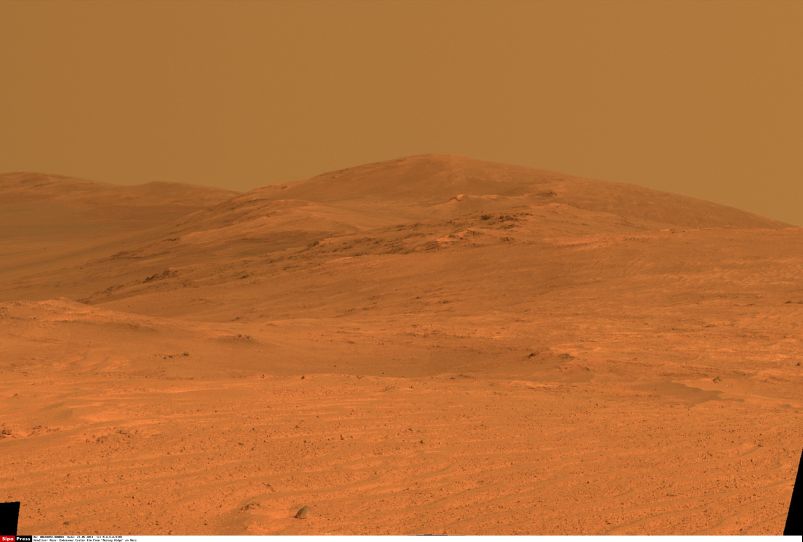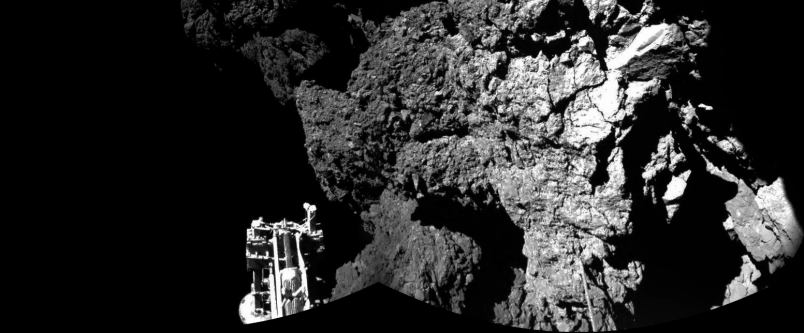The most radical remaking of Microsoft’s most popular product — the Windows operating system, used by over a billion people around the world — was officially released to the masses on Thursday by Microsoft executives at an Apple-like unveiling event in New York City.
But the actual operating system itself isn’t anything like an Apple software product, or even any previous version of Windows or other Microsoft product, for that matter.
“In creating Windows 8 we shunned the incremental, we boldly re-imagined Windows,” said Microsoft Windows president Steven Sinofsky on the stage at New York’s Pier 57.
Indeed, gone from Windows 8 are the familiar gray taskbar and start button and vast, open desktop dotted by program icons and folders — all of those iconic user interface elements have been buried deep into a “desktop” view that’s merely one of many “apps,” inside of the new Windows 8.
The new “Start screen,” which has taken the place of the desktop, is a series of interlocking, colorful square tiles that each represent a separate app or program, creating an aesthetic resembling some fusion of 1960s mod and early 20th-century cubist movements.

There was a functional motivation for the new design, beyond merely breaking with the past: Microsoft’s goal was to create an interface that works equally well on touchscreens as it does on desktop, point and click PCs.
Microsoft’s new Surface tablet is the clearest example yet of Microsoft’s sincere efforts to compete with the ascendant Apple iOS mobile software, which powers the iPad, iPhone and iPod Touch, and Google’s popular Android operating system. Together, Google Android and Apple iOS are already dominating the smartphone market, and in 2011, smartphone shipments overtook those of PCs for the first time, according to analysts.
That puts Microsoft, which built its empire on PCs made by third-part manufacturers (also known as original equipment manufacturers, or OEMs) including Dell, Lenovo and Sony, among others, in a tough spot. Those manufacturers themselves are arguably in even more dire straits, losing market share and hard pressed to compete with Apple in terms of PCs and mobile devices, as well as new entrants like Amazon, with its Kindle Fire line.
“For most of us, our PC, the screen we rely on so much, is not yet touchable, and that shouldn’t be,” Sinofsky said at Microsoft’s event.
So it makes sense that new Windows 8 interface is clearly took important visual cues from Microsoft’s Windows Phone 7 operating system that was unveiled in late 2010, which also relies on interlocking square tiles to navigate and access features. Microsoft is also set to release its Windows Phone 8 smartphone operating system, which shares the same core and key features with Windows 8, the tablet and PC operating system, on Monday.
Windows 8 offers still more dramatic departures over its predecessors, even Windows Phone 7, when it comes to navigation, the chief of which is a new “Charms bar,” a black bar that contains a Windows icon that brings the user back to the start screen, as well as other icons for search, settings, and — most interestingly — options for calibrating multiple devices from one and sharing any content the user is currently looking at through social websites.

The share option is particularly noteworthy, given the fact that Microsoft doesn’t currently have any native Twitter or Facebook apps that users can download through the new Windows Store (Microsoft’s version of the Apple App Store and Google Play). In fact, Microsoft recently retired its Facebook and Twitter apps for its Xbox entertainment system, leading to user confusion and criticism.
The Charms bar doesn’t look anything like it, but it seems to take the place of the task bar in functionally grounding the user. It’s also only visible when a user “swipes” their hand from off the left side of a touchscreen, or points their cursor to the upper right or lower right corners in the case of a non-touch PC.
Swiping from the left side of the screen or mousing over the left side’s corners, by contrast, brings up a column showing the recently accessed apps, which users can click to return to.
To multitask, Windows 8 gets rid of stacked windows and instead asks users to click and drag apps to either side of the screen, then resize them to fit more apps immediately next to the previously opened ones.
Microsoft is releasing Windows 8 in three different versions: Windows RT, a version designed for tablets that doesn’t run legacy Windows apps (those that worked on older versions of Windows), Windows 8, for general consumers, and Windows 8 Pro, for business people and power users.
But the real question for users remains how Windows 8 actually performs on devices both new and old (Windows 8 Pro is available as an upgrade for $39.99). Luckily, there too Microsoft has a strong base to work with — with over 1,000 new and currently released PCs certified to run the software.
Microsoft executives showed-off several new devices at its Windows 8 launch event in New York, and TPM was able to test some of them in advance at a showcase at the W Hotel Union Square in New York. Here’s our brief analysis:
Dell
The PC king of the early aughts, Dell has seen it’s fortunes lag along with the rest of the declining PC industry.
But the Texas-based company — which is still the world’s second biggest display maker, as company executives were quick to tell TPM — is pinning its hopes of a comeback on Windows 8.
Dell is offering a full armada of new Windows 8 devices, ranging from gigantic full desktop PCs like the XPS One 27, a 27-inch touchscreen PC that retains for $1,599; to ultra light and slim tablets like the XPS 10, a 10-inch screen tablet that runs Windows RT for $499; to something in-between called a “convertible,” the XPS 12 Ultrabook, a 12-inch laptop with a screen that flips 270 degrees backwards to become a tablet, for $1,199.
Here’s a promotional image of Dell’s XPS 12 Ultrabook:

Of the three Windows 8 PC makers TPM looked at, Dell’s devices seemed to offer the best range between different types of consumers, from families looking for home computers to students looking for mobile devices to business people and companies looking for secure devices capable of running older Windows programs.
Dell’s Latitude 10 tablet, for example, is essentially an enterprise version of its XPS 10 consumer tablet, with the Latitude 10 running a full version of Windows 8, but which comes with a serviceable battery, USB and also supports SmartCards and fingerprint readers, all for $649.
However, the convertible XPS 12 Ultrabook was awkward to use at first brush and didn’t seem to provide much advantages over either a separate tablet or laptop device.
Sony
Sony’s Windows 8 devices were the most creative and outlandish of those TPM looked at. The company had on display three main devices: the VAIO E Series laptop was the most conventional — a $499, 11-inch notebook.
But the Sony VAIO Duo 11-inch, for $1,099, was something else entirely. A “convertible” device in the same vein as Dell’s XPS 12 Ultrabook, the VAIO Duo allows users to switch between two operational modes — tablet or keyboard-equipped PC.
But unlike Dell’s convertible, the VAIO Duo offers only these two modes and doesn’t allow for 270 degrees worth of freedom. Instead, users pull up on the bottom of the display to dislodge it from the keyboard, and it springs down to cover the keyboard on two tracks. The movement was anything but intuitive and again seemed to be a more limited offering than either a tablet or laptop on their own.

Most striking of all was the Sony VAIO Tap 20, what the company calls a “Mobile Desktop,” an enormous 20-inch desktop PC with an adjustable kickstand that Sony imagines users would be able to move around various rooms of their home to assist with various tasks, from being there to provide Julia Child cooking instructional videos when a user is making dinner to offering mechanical advice when a user is trying to fix the engine of their car in the garage. Sony also advertisers the device’s multiplayer gaming potential, and indeed, a “Scene It”-like movie trivia app called “MyDailyClip” did allow four users to engage with the screen at once.
Users can even turn the device vertically (it has gyro sensors) to play pinball. Sony also boasted how it came with near-field communications technology allowing users to link up headphones and other peripherals, as well as a calendar app that would allow a family to leave text, photo or video messages for each other. But it was difficult for TPM to imagine how the device would make things easier for a family or any user, for that matter, especially at $879.
Lenovo
Lenovo’s Windows 8 PCs were perhaps the best looking of the bunch that TPM demoed, from a pure design perspective. Maybe it’s because they’ve been working out.
That’s at the least the impression Lenovo appears to be cultivating, naming two in its new line of devices “Yoga.”
Again, Lenovo’s new Windows 8 products are “convertibles,” attempting to straddle the line between PC and tablet. But Lenovo is trying to offer a range of movement, with one PC (the IdeaPad Yoga, available in 11 inches for $799 and 13 inches for $999) that is capable of bending a full 360 degrees along the hinge between its screen and keyboard, another whose screen rotates 360 degrees to face the back (the aptly named ThinkPad Twist for $899.99) and the last which has a screen that detaches completely from the keyboard base and functions as an 11.6-inch tablet (the IdeaTab Lynx).

However, by offering such a bewildering array of devices to consumers, Lenovo may actually be creating more confusion and dissuade prospective buyers rather than entice them.
All-in-all, Microsoft’s third-party PC manufacturer partners should be lauded for trying something new at a time when consumers are switching in droves to mobile. But they seem to be taking the wrong message from Microsoft’s new touch-centric operating system: That is to say, Windows 8 is already a radical enough departure for consumers from the old — new Windows 8 hardware devices shouldn’t compound what’s going to be an abrupt learning curve in adjusting to the new software by being needlessly complex in their own right.
Perhaps, when all is said and done, Microsoft’s best bet for the future of Windows 8, an operating system that was a pleasure to use for TPM when it performed correctly on the test devices — which wasn’t always — is in making its own hardware, such as the Surface tablet — notably not a convertible device.